Lately we all do know that sometimes YouTube video takes ages to buffer , as it could be the fact that its being throttled by your ISP , you’re having a slow connection or simply it could mean that you’re doing other stuff or you’re bandwidth is being shared by other application or reasons. Whatever your reasons can be , fear not there is a way of speeding up YouTube videos.
Well there is no catch at all , I mean you don’t have to use proxy , register for some VPN Service or registry tweak/mess with system settings or download adware/spyware or even pay for programs. Its simply done by tweaking the video settings in YouTube itself. So how is it done , you ask - All you have to do is add “&fmt=18″ [Without Quotes] at the back of the video file name so that it becomes. But all good stuff has a catch..this code lowers the video quality and the sound quality. Well guys go try it out!!! and Have Fun!!
I am the Bringer of Light


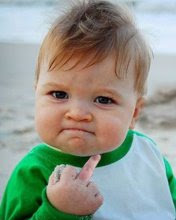




No comments:
Post a Comment